Prometheus部署配置与高可用实战指南
Prometheus部署与配置实战指南
一、核心配置文件解析
1. prometheus.yml结构剖析
Prometheus的核心配置文件采用YAML格式,主要包含以下关键部分:
global:
scrape_interval: 15s
evaluation_interval: 15s
scrape_configs:
- job_name: 'node'
static_configs:
- targets: ['192.168.1.100:9100', '192.168.1.101:9100']
rule_files:
- 'alert.rules'
- 'recording.rules'
alerting:
alertmanagers:
- static_configs:
- targets: ['alertmanager:9093']实践建议:
- 使用
scrape_interval控制抓取频率,生产环境通常设置为15-60秒 - 通过
evaluation_interval设置规则评估间隔,应与告警响应时间需求匹配
2. scrape_configs详解
抓取目标配置支持多种服务发现方式:
scrape_configs:
- job_name: 'kubernetes-nodes'
kubernetes_sd_configs:
- role: node
relabel_configs:
- source_labels: [__address__]
regex: '(.*):10250'
replacement: '${1}:9100'
target_label: __address__动态发现类型:
- Kubernetes (
kubernetes_sd_configs) - Consul (
consul_sd_configs) - DNS (
dns_sd_configs) - 文件 (
file_sd_configs)
二、数据抓取机制
1. Pull vs Push模式对比
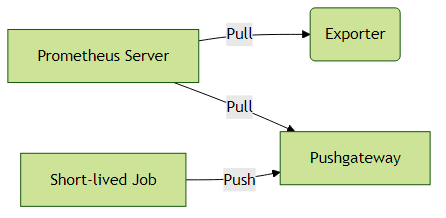
模式选择建议:
- 长期运行服务:优先使用Pull模式
- 批处理任务:通过Pushgateway中转
- 注意Pushgateway可能成为单点故障
2. 抓取参数优化
scrape_configs:
- job_name: 'api-service'
scrape_interval: 30s
scrape_timeout: 10s
metrics_path: '/metrics'
scheme: 'https'
tls_config:
insecure_skip_verify: true关键参数:
scrape_timeout:建议设置为scrape_interval的1/3metrics_path:自定义指标暴露路径scheme:支持HTTP/HTTPS
三、高可用部署方案
1. 联邦集群架构
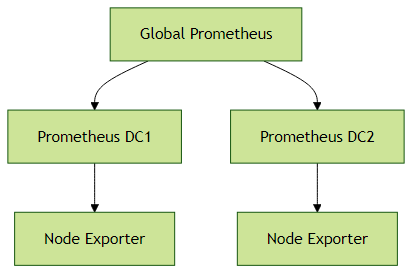
配置示例:
scrape_configs:
- job_name: 'federate'
scrape_interval: 15s
honor_labels: true
metrics_path: '/federate'
params:
'match[]':
- '{job="prometheus"}'
- '{__name__=~"job:.*"}'
static_configs:
- targets:
- 'prometheus-dc1:9090'
- 'prometheus-dc2:9090'2. 远程存储集成
推荐组合方案:
- Prometheus + Thanos(对象存储)
- Prometheus + Cortex(多租户支持)
- Prometheus + M3DB(分布式TSDB)
配置示例:
remote_write:
- url: "http://thanos-receive:10908/api/v1/receive"
queue_config:
capacity: 10000
max_shards: 200
min_shards: 1四、最佳实践总结
标签设计原则:
- 避免高基数标签(如用户ID、IP地址)
- 使用
labeldrop/labelkeep过滤无用标签
规则文件管理:
rule_files: - '/etc/prometheus/rules/*.rules'- 按功能拆分规则文件(如CPU、内存、磁盘独立文件)
- 使用
recording_rules预计算复杂查询
Alertmanager集成:
alerting: alertmanagers: - static_configs: - targets: ['alertmanager:9093'] basic_auth: username: 'prometheus' password: 'secret'资源限制:
global: scrape_samples_limit: 5000 target_limit: 2000
通过合理配置,单个Prometheus实例可处理:
- 每秒百万级样本
- 数千个监控目标
- TB级的本地存储数据
遇到性能瓶颈时,建议优先考虑:
- 优化标签基数
- 增加分片(联邦集群)
- 接入远程存储